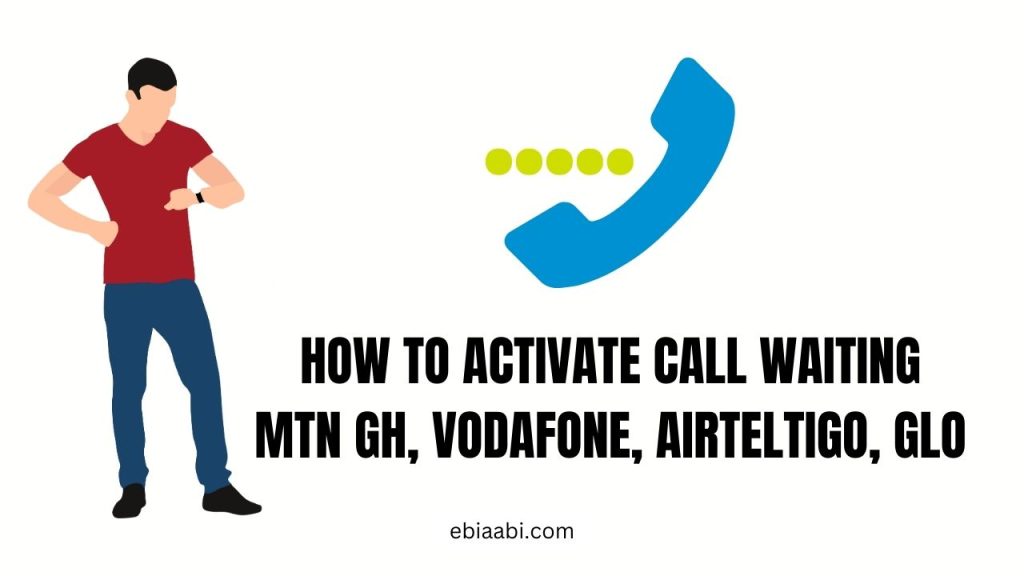Call waiting is a convenient feature that allows you to receive incoming calls while you’re already on a call. It ensures that you don’t miss important calls, even if you’re engaged in a conversation. In Ghana, major telecom providers like MTN, Vodafone, AirtelTigo, and Glo offer call waiting services to their subscribers. In this article, we’ll guide you through the process of activating call waiting on each of these networks.
In today’s fast-paced world, staying connected is essential. Whether it’s for personal or professional reasons, missing an important call can be frustrating and may even lead to missed opportunities. Call waiting addresses this issue by allowing you to manage multiple calls effectively. By activating call waiting, you can be notified of incoming calls and choose to accept or decline them while you’re already on a call.
Importance of Call Waiting
Call waiting plays a crucial role in ensuring effective communication. It allows individuals to handle multiple calls without the fear of missing important conversations. For businesses, call waiting can enhance customer service by enabling employees to address multiple inquiries simultaneously. Whether you’re a professional or a regular phone user, call waiting can significantly improve your phone experience.
How to Activate Call Waiting on MTN Ghana
If you’re an MTN subscriber in Ghana, activating call waiting is a straightforward process. Just follow these steps:
1. Dial the activation code
To activate call waiting on MTN, dial the following code: *43# and press the call button. This code will enable call waiting on your MTN line.
Step 2: Check if call waiting is enabled
To confirm whether call waiting is successfully activated, dial *#43# and press the call button. You will receive a notification confirming the status of call waiting on your MTN line.
How to Activate Call Waiting on Vodafone Ghana
Vodafone subscribers in Ghana can also take advantage of call waiting by following these steps:
Unlike MTN GH that have a short code for this, Vodafone Ghana has none yet so you need to go through the Manual process on your phone. This process is similar on all phones; below is the steps for Android Phones and iPhones.
How to Activate Call Waiting on Android Phone
- Open the Phone app on your Android device.
- Tap the three-dot menu icon located at the top-right corner of the screen.
- From the drop-down menu, select “Settings” or “Call Settings.“
- Look for the “Additional settings” or “More settings” option and tap on it.
- In the “Additional settings” or “More settings” menu, you will find the “Call waiting” option. Tap on it.
- Toggle the switch next to “Call waiting” to enable the feature. The switch should turn green or show as “On“.
- Once enabled, you will receive a beep or notification tone when you have an incoming call while on another call.
How to Activate Call Waiting on iPhone
- Open the Settings app on your iPhone.
- Scroll down and tap on the “Phone” option.
- In the Phone settings, select “Call Waiting.”
- Toggle the switch next to “Call Waiting” to enable the feature. The switch should turn green or show as “On.”
- Once enabled, you will receive a beep or notification tone when you have an incoming call while on another call.
Activating Call Waiting on AirtelTigo
AirtelTigo users can activate call waiting on their line using the following steps:
Dial the activation code
To activate call waiting on AirtelTigo, dial *43# and press the call button. This code will enable call waiting on your AirtelTigo line.
Confirm call waiting activation
To check if call waiting is successfully enabled, dial *#43# and press the call button. You will receive a confirmation message indicating the status of call waiting on your AirtelTigo line.
Activating Call Waiting on Glo
Glo subscribers can enable call waiting on their line by following these steps:
Dial the activation code
To activate call waiting on Glo, dial *43# and press the call button. This code will activate call waiting on your Glo line.
Check call waiting settings
To confirm the activation of call waiting, dial *#43# and press the call button. You will receive a message confirming the status of call waiting on your Glo line.
Troubleshooting Common Issues
While activating call waiting is usually a smooth process, you may encounter some issues. Here are two common problems and their solutions:
Issue 1: Call waiting not working
If call waiting is not working after activation, try restarting your phone. In some cases, a simple restart can resolve the issue. If the problem persists, contact your network provider’s customer support for further assistance.
Issue 2: Call waiting interfering with voicemail
If you have voicemail activated on your phone, call waiting may interfere with voicemail functionality. In such cases, you can disable call waiting temporarily by dialing the deactivation code provided by your network operator.
Conclusion
Activating call waiting on your mobile phone in Ghana is a simple process that can enhance your communication experience. Whether you’re using MTN, Vodafone, AirtelTigo, or Glo, following the steps outlined in this article will enable you to enjoy the benefits of call waiting. Stay connected and never miss important calls again!
FAQs
Can I activate call waiting on multiple networks simultaneously
No, call waiting can only be activated on one network at a time. If you switch to another network, you will need to follow the activation process for that specific network.
Is there a charge for activating call waiting?
Activating call waiting is generally free of charge. However, it’s always a good idea to check with your network provider to confirm if there are any associated fees or service charges.
Can I disable call waiting temporarily?
Yes, you can temporarily disable call waiting by dialing the deactivation code provided by your network operator. This allows you to turn off call waiting when you don’t want to be interrupted during an important call.
Can I activate call waiting on a postpaid plan?
Yes, call waiting can be activated on both prepaid and postpaid plans. The activation process remains the same regardless of your plan type.
Will activating call waiting affect my data usage?
No, call waiting does not directly impact your data usage. It is a feature that operates independently of your data connection and focuses solely on managing voice calls.